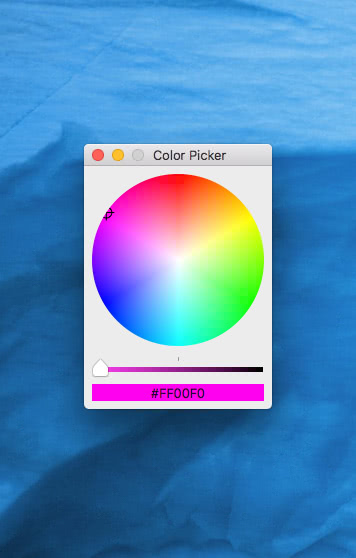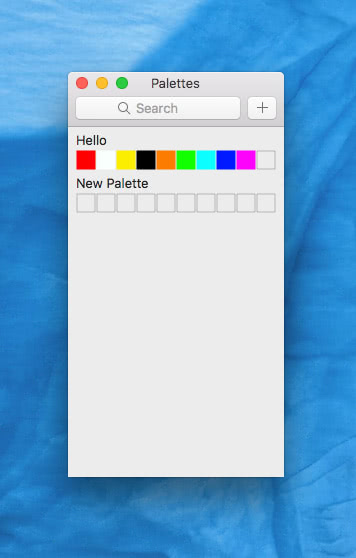Color Picker
Color picker for macOS
Source code on GitHub.
Install from the Mac App Store.
Or download it here.
The macOS color panel has some annoying limitations:
- Can only be accessed through an app that contains a color well
- Disappears when the app that displayed it is no longer key
- Can't organize your favorite colors
Color Picker is meant to address those issues. It is a standalone app, so it is easily accessible and always visible. Users can save their favorite colors to "Palettes".
Changelog
Version 1.1.1 - 17 Sep. 2018
- Dark mode support
Version 1.1 - 8 July 2017
- Palette window has contextual menus to edit and delete palettes
- Drag and drop colors from color picker and palette windows
- (Fix) Crash if clicked on a certain empty slot in a palette
Version 1.0.1 - 28 May 2017
- (Fix) Hex code input didn't set brightness slider